During our Gifted and Talented day, one of the project ideas proposed by a student was a no-touch game paddle using light sensors to detect when a hand is placed over one side of a controller, putting it in partial shade.
Of course, I like this idea so much, I’ve decided to steal it and build a prototype of my own.
First of all, I needed a Scratch game in S4A that would suit this type of interface. So, I wrote one – a simple space game which included left and right thrusters as well as a missile to fire.
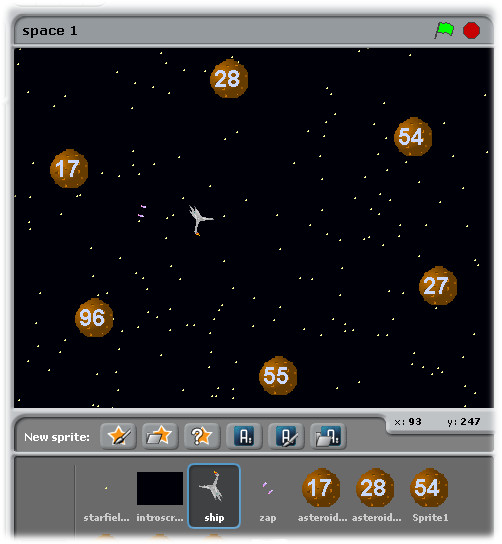
Next, I needed some components – one R/G LED and two light dependent resistors. Cost of parts: about the equivalent of US$2.
I also needed a design for the controller – I used Scratch to draw me a net
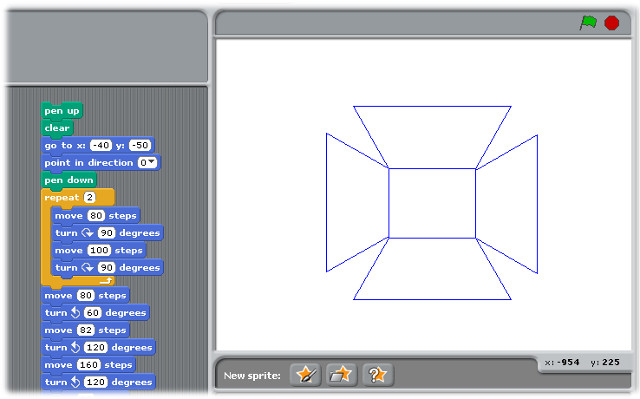
Having printed this out on card, all I had to do was cut it out, make some holes in it for the components to be inserted through and use some conductive tape to give me a base to solder them to some jumper wires. I then plugged these into an Arduino, added some blocks to enable the Arduino to communicate with the program
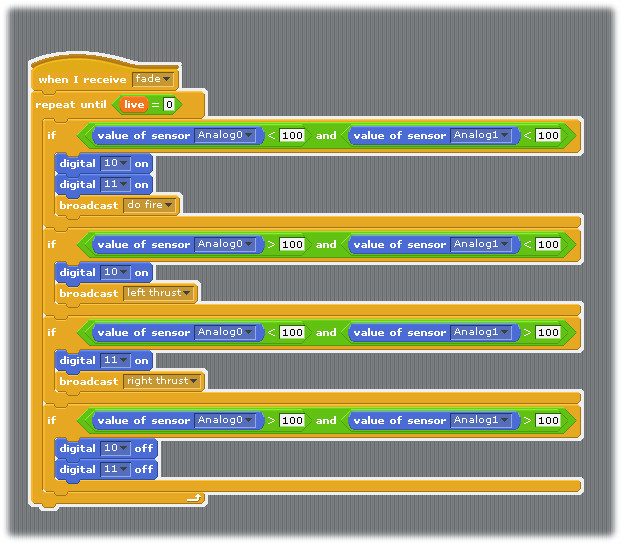
..and played the game.
You move your hand close to the left light sensor to switch on the left thrust motor – this rotates the ship to the right as it moves through space. If you do the same with the right, the right hand thruster rotates the ship anticlockwise. Put both in the shade, and the ship fires a purple pulse torpedo. To tell you what’s going on, an indicator light flashes red, green or yellow on top of the controller.

Yes, it’s just another bizarre user interface – but far simpler to make than you might think. What sort of games would you make with it?
I’m planning to distribute more detailed instructions for this – and similar – construction projects for teachers who want to get their hands dirty at Scratch in Control. Obviously, this might not be the sort of task a beginner would choose to do – it involves a little bit of soldering for a start. But, if it’s something you’ve always wanted to try out in a safe and encouraging environment; and possibly win a prize – then come and join us in Prague on May 18.

