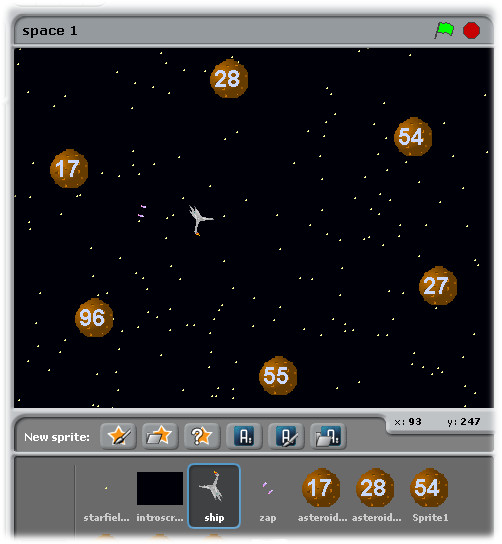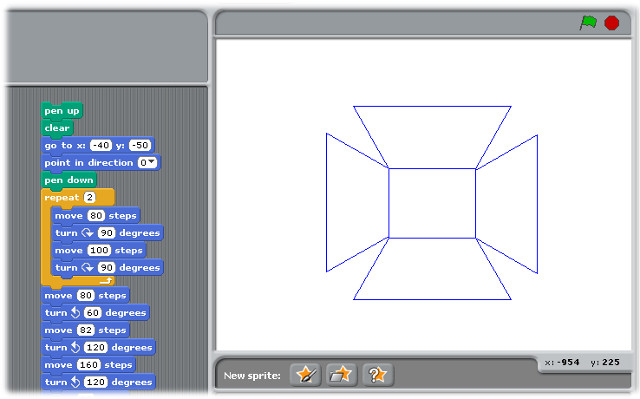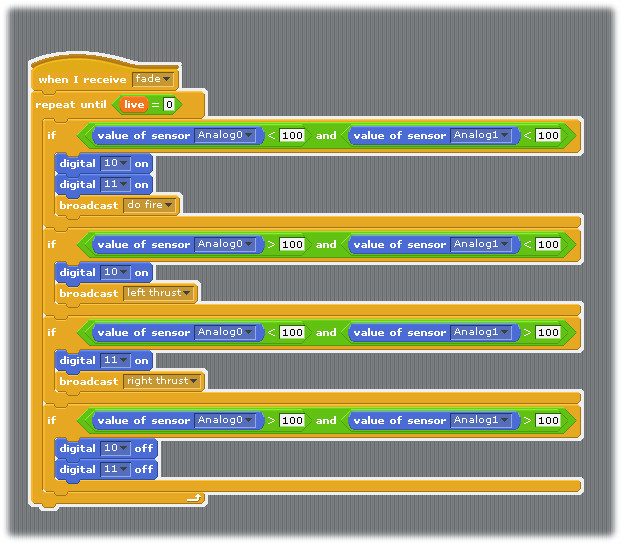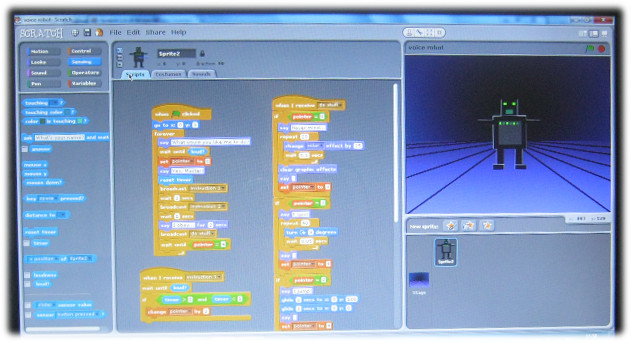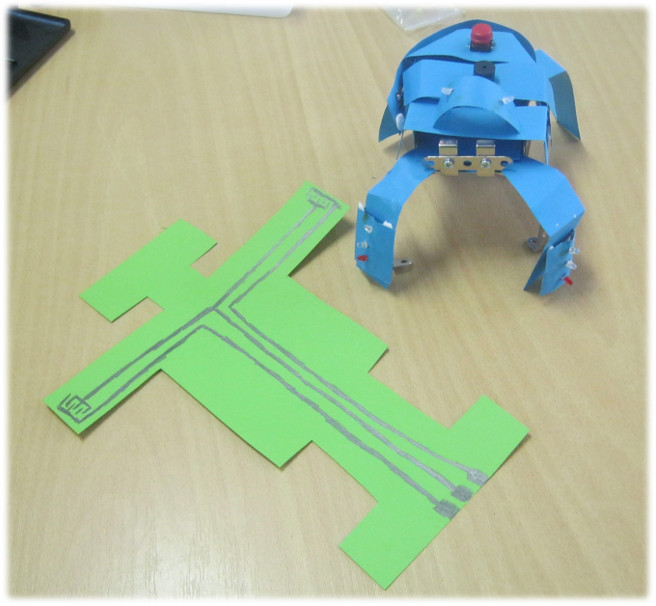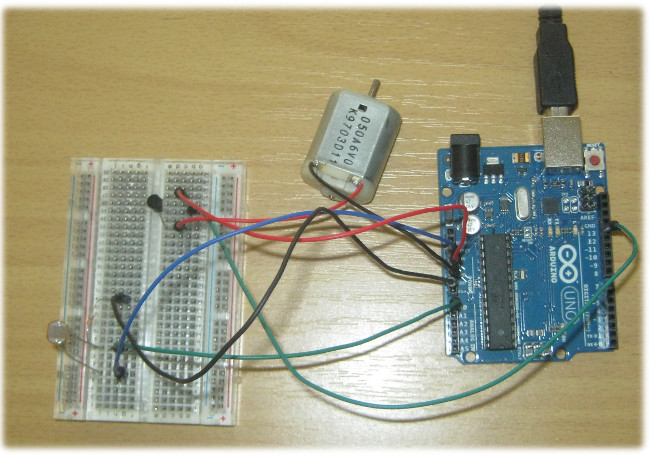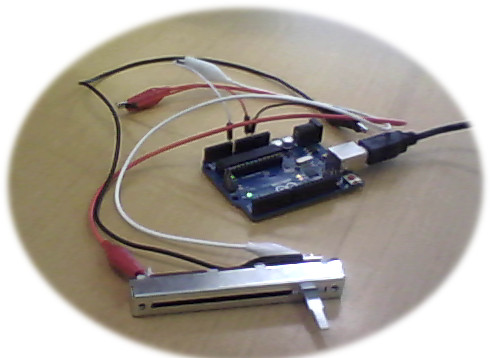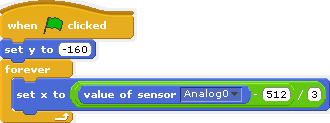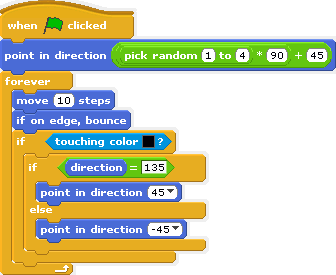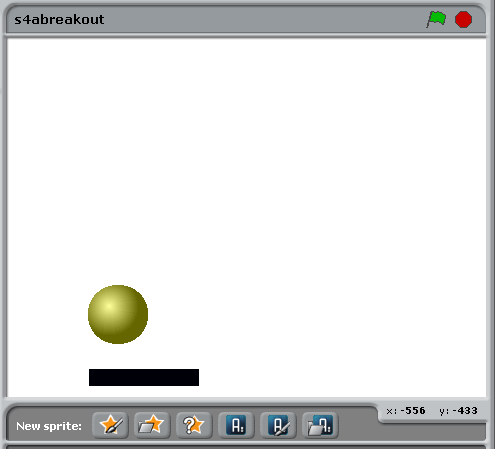Multiplo was developed by teachers for teachers. I came across it via their kickstarter crowdfunding campaign and liked what I saw. The philosophy is simple enough, produce an integrated, but flexible model for a wide range classroom robotics projects which is accessible to a wide range of students through a visual programming environment.
It’s open source. To me, that’s a great plus, as it means that you can make additional custom parts if/when the need arises. To find copies of the documentation, construction guides and a helpful forum, you can visit the multiplo website.
The kit I ordered uses a custom, modified Arduino, with a power management module added to enable the motors to run from the same board with little extra power. In theory, you could use the mechanical parts with your own electronic components and an Arduino.
The kit also comes with Minibloq – a visual programming tool, similar in philosophy to Scratch, but with more of a learning curve. My robotics club started with the octagonal robot design, adapting it to support a papier mache shell; and wrote the code to create a photophobic penguin.
The robot waddled about, moving away from lit areas, seeking somewhere dark to hide. Putting it in the school library, it moved into the computer lab, where we had switched the lights off, and sought refuge in the shadows under the table there…
I shall post video and photos later…